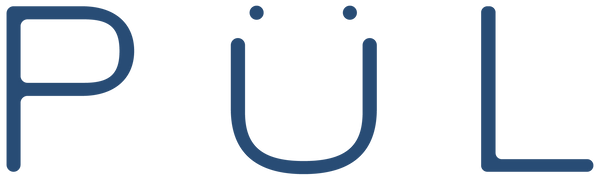
Step 1
What’s in the box
1. Slider
2. Bumper
3. Handle
4. PÜL SmartCap
5. Flow Sensor
6. Straw
7. Vacuum Bottle
8. USB Charger

Step 2
Get PÜL app
Pair text with an image to focus on your chosen product, collection, or blog post. Add details on availability, style, or even provide a review.
Status Colors
-
Blue
Hydration Status
On-Track
-
Red
Hydration Status
Behind
-
Yellow
Battery Status
Charging
-
Green
Battery Status
Fully Charged
-
Purple
Firmware Status
Updating
Step 3
Charge SmartCap
Place your thumb directly above the handle and push up on the bumper to expose the charging port. Plug the USB into any wall charger or laptop USB socket. Wait until the light turns green to indicate charging is complete.
For the best battery care, charge your cap overnight once a week.
Step 4
Using the slider
The slider on the PÜL SmartCap both seals and protects the nozzle from coming into contact with dirt and grime. Use your thumb to move the slider into the open or closed position.
Make sure the slider is fully covering the nozzle to avoid leaking.
Step 5
Removing Slider & Handle
To remove the slider, unscrew the cap from the bottle and move the slider to its fully opened position. Then pull from the bottom of the slider to unhook it from the lower slide rail.
To remove the handle, grip the fabric and push it upwards.
Step 6
Removing Bumper
To remove the bumper, place your thumb directly above the handle and push upwards on the bumper until it begins to come free of the cap. Then gently peel it free from the rest of the cap.
When putting the bumper back on, start with the nozzle end first.
Step 7
Removing Flow Sensor & Straw
To remove the flow sensor, grip the rubber area and twist counterclockwise.
To remove the straw, pull until it comes free from the flow sensor.
How to clean
We recommend cleaning the PÜL SmartCap before use.
- Remove components and wash by hand with warm soapy water.
- The slider, bumper, and straw can be washed in a dishwasher.
DO NOT wash the PÜL SmartCap or flow sensor in the dishwasher as the heat may damage them.
Additional Info
Warranty
Hyduro, Inc. warrants that all new products are free from defects in manufacturing, materials, and workmanship for one year from the date of retail purchase. For inquiries on warranty, please get in touch with our customer support team at support@hyduro.com.
Specifications
- Battery capacity: 600 mAh
- Working time: 10 days
- Charge time: 1 hour
- Charging port type: Micro USB
- Name of bluetooth: PÜL
- Bluetooth distance: 10 feet
Compliance & Safety
FCC Statment
This device complies with Part 15 of the FCC Rules. Operation is subject to the following two conditions: (1) this device may not cause harmful interference, and (2) this device must accept any interference received, including interference that may cause undesired operation.
Note: This equipment has been tested and found to comply with the limits for a Class B digital device, pursuant to part 15 of the FCC Rules. These limits are designed to provide reasonable protection against harmful interference in a residential installation. This equipment generates, uses and can radiate radio frequency energy and, if not installed and used in accordance with the instructions, may cause harmful interference to radio communications. However, there is no guarantee that interference will not occur in a particular installation. If this equipment does cause harmful interference to radio or television reception, which can be determined by turning the equipment off and on, the user is encouraged to try to correct the interference by one or more of the following measures:
- Reorient or relocate the receiving antenna.
- Increase the separation between the equipment and receiver.
- Connect the equipment into an outlet on a circuit different from that to which the receiver is connected.
- Consult the dealer or an experienced radio/TV technician for help.
Caution: any changes or modifications to this device not expressly approved by Hyduro Inc. could void the user’s authority to operate the equipment.
IC Statement : CAN ICES-3 (B)/NMB-3 (B)
English
This device contains license-exempt transmitter(s)/receiver(s) that comply with Innovation, Science, and Economic Development Canada’s license-exempt RSS(s). Operation is subject to the following two conditions: (1) This device may not cause interference. (2) This device must accept any interference, including interference that may cause undesired operation of the device.
French
“L’émetteur/récepteur exempt de licence contenu dans le présent appareil est conforme aux CNR d’Innovation, Sciences et Développement économique Canada applicables aux appareils radio exempts de licence. L’exploitation est autorisée aux deux conditions suivantes:
(1) L’appareil ne doit pas produire de brouillage;
(2) L’appareil doit accepter tout brouillage radioélectrique subi, même si le brouillage est susceptible d’en compromettre le fonctionnement.”
Radiation Exposure Statement
This wireless product complies with the FCC and Industry Canada RF exposure limit for portable devices. This transmitter must not be co-located or operating in conjunction with any other antenna or transmitter.